Obtaining a visa to study abroad can be a stressful and uncertain process. You put in the effort to apply for a visa and then you have to play the waiting game. Even after submitting your application, you may find yourself anxiously waiting for approval. It’s not uncommon for visas to be denied for various reasons. Most often, you may have bookmarked the visa status page online to make sure you don’t miss the next notification.
To ease your worries, it’s important to stay up-to-date with the status of your visa application. One way to do this is to check your visa status using your passport number through the country’s visa portal. This process typically involves logging in to the website with your passport number and other personal information and then checking the status of your visa application.
By keeping tabs on your visa status, you can feel more at ease about the progress of your application and prepare accordingly for your trip. So, if you’re awaiting a visa for your dream vacation, don’t hesitate to check your visa status regularly using your passport number to stay informed and stress-free.
How to check your visa status using your passport number?
If you have applied for a visa and would like to check the status of your application using your passport, you can easily do so by following these simple steps.
Firstly, visit the online visa portal of the country where you applied for the visa. From there, select the option that allows you to check the status of your visa application from the website.
Next, enter your passport number and date of birth or the acknowledgment number that was given to you after you submitted your visa application. Finally, click the “Submit” button, and you will be able to view the status of your visa application.
Checking your visa status online using your passport number is a convenient way to keep track of your application and alleviate any concerns or anxieties you may have about the process.
Where Can You Find Your Visa Reference Number and What Is It?
The visa reference number is a unique number that is generated along with your visa application form. It is important to keep track of this number as it is used to identify your application during the processing stage. You can find your visa reference number on the invoice receipt that you received after submitting your application. If you applied for your visa offline, it is important to save this receipt for future reference.
Check the Status of Your Visa Online for the UK
After you apply for a UK visa, you will receive updates about your visa application status via SMS and email. In addition, you can also check your application status online. Follow the steps below to check the status of your visit visa for the UK online:
- Visit the UK visa portal
- Enter the necessary details such as Case ID or Case Identification Number, Unique Application Number (UAN), Payment Reference Number (PRN), Biometric Residence Permit Number (BRPN), and Immigration Health Surcharge (IHS) Number.
Understanding Your Visa Labels: What Information Do They Contain?
Upon receiving your approved visa application, it is important to review the visa labels and stickers that are affixed to your passport by the Home Office. The labels contain important information about your visa, including:
- Visa Name: The specific name of the visa you have been granted.
- Visa Expiry: The period for which your visa is valid.
- Visa Date Expiry: The last date by which you must enter the country.
- Number of Entries: The number of times you are allowed to enter the country while holding this visa.
- Visa Conditions: Each visa category has specific travel conditions that are detailed on the visa label.
Check Your Visa Status Online For Canada
- Visit the official website of Immigration, Refugees and Citizenship Canada (IRCC) at www.cic.gc.ca.
- Navigate to the “Check your application status” page. This page provides information on various application types, including visas, permits, and permanent residency.
- Choose the appropriate option based on your application type.
- On the selected page, you will find instructions on how to check your application status. This typically involves entering your application number or unique client identifier, along with other personal information such as your date of birth and passport details.
- Fill in the required fields accurately and submit the information.
- After submitting, the system will display the current status of your visa application. This may include information on whether it is still being processed, approved, or if any additional documentation is required.
Check Your Visa Status Online For the USA
- Visit the official website of the U.S. Citizenship and Immigration Services (USCIS).
- Navigate to the “Check Case Status” page. This page provides options to track the status of various immigration applications, including visa applications.
- Choose the appropriate option based on your visa application type. For example, if you applied for a nonimmigrant visa (such as a tourist visa or work visa), select the “Check Your Case Status Online” option.
- On the selected page, you will find instructions on how to check your visa application status. This typically involves entering your USCIS receipt number, which can be found on the application receipt notice (Form I-797) that you received when you submitted your application.
- Fill in the required fields accurately, including your receipt number, and submit the information.
- After submitting, the system will display the current status of your visa application. This may include information on whether it is still being processed, approved, or if any additional documentation or interviews are required.
Check Your Visa Status Online for Australia
If you want to check your Australia visa status online, you can do so by visiting the Visa Entitlement Verification Online system (VEVO). It’s a dedicated platform that allows you to access your visa details and conditions easily. Additionally, you can download the VEVO app to stay updated about your Australian visa.
Here’s a fun fact: VEVO accepts five different travel documents, including a passport, an ImmiCard, a convention travel document (also known as a Titre de Voyage), a document for travel to Australia (DFTTA), and a PLO56 evidence card.
Check your Visa Status Online for New Zealand
If you have applied for a New Zealand visa online, you need to set up an account on the official New Zealand visa website- New Zealand visas | Immigration New Zealand to check your visa application progress. Additional information, such as the type of visa category, is required to ensure you receive the correct visa status updates.
When applying for a New Zealand visa offline, the consulate will let them know of the exact processing time for the visa. If there is no update within the mentioned time frame, the consulate can be contacted for the status of the visa application.
Did you know that you can check your New Zealand visa conditions online through a government app called Realme? New Zealand visa applicants can create a Realme account and check their respective visa conditions on this NZ government-authorized app. This app can be handy to get quick updates on your NZ visa validity and other critical visa conditions on your phone.
Check the Visa Status Online for Singapore
Singapore is a popular tourist destination with its diverse attractions and culinary offerings. To check the status of your Singapore visa online using the passport visa check method, follow these steps:
- Go to the country’s visa portal.
- Select “Enquire Application Status” from the “I want to” section.
- Enter your “Individual/Family Visa Reference Number” and “Applicant’s Travel Document Number” (your passport number).
- Click “Next”.
Please note that the information provided on this page is a compilation from various websites and government sources, and it may be subject to change. Therefore, we recommend that you refer to the official government websites and verify any visa-related information before making any decisions. Alternatively, you can seek professional advice from our counselors at Expert Education.
Frequently Asked Questions
How do I check my work permit visa status online by my passport number?
The process to check your work permit visa status online using your passport number is simple.
- Step 1: Visit the online visa website portal of the country where you applied for the visa
- Step 2: Select the option that shows you can check the status of your visa application.
- Step 3: You will get an option to add your passport number.
- Step 4: After adding your passport number, you must add your date of birth or acknowledge number
- Step 5: Click the Submit Button
Complete these five steps and you will be able to check your work permit visa status online.